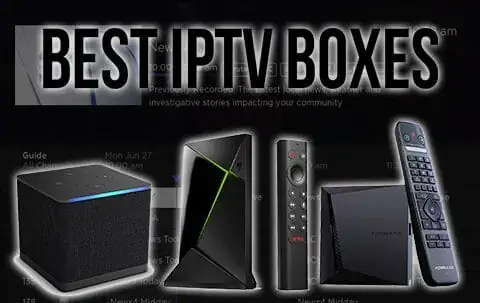How to Renew Your IPTV Box ? As IPTV continues to gain popularity, ensuring that you renew your IPTV box subscription on time is essential for uninterrupted service. This guide will walk you through the renewal process, explain the importance of a subscription, and provide troubleshooting tips for common issues. By following these steps, you’ll maintain seamless access to your favorite entertainment.

Table of Contents
Understanding IPTV Box Subscription Renewal
Do You Need a Subscription to Use an IPTV Box?
To use an IPTV box effectively, you definitely need a subscription. IPTV boxes stream TV through the internet instead of using traditional methods like satellite or cable. This setup means that without a subscription, you won’t get access to most of the features or content that make IPTV worthwhile.
- Access to extensive content: Subscribers can watch a wide range of TV channels and on-demand movies and series that are not available with standard TV services (For example : Netflix, AppleTv, HBO, Starz..).
- Regular updates: Subscriptions often include updates that improve the IPTV box with new features and better security.
- Premium experiences: Many IPTV services offer exclusive shows and premium channels through their subscriptions.
Preparing for Your IPTV Box Renewal
Checking Your Current Subscription Status
Before you renew your IPTV subscription, it’s important to know when it expires and what benefits you’re currently getting and which type of Box you are using. Sometimes your box is using an Android application like : Smarters Player lite or IBO Player or STZplayer (The best IPTV application for the moment) or Tivimate or Smart IPTV… And most of the time, your box is used via MAG PORTAL. That’s why you need to contact an expert to help you to know the type of subscription you need. (You can contact an expert for FREE : This helps you decide if you need to upgrade or continue with the same plan).
- Find subscription details: Use the IPTV application to determinate your expiry date. it appears generally in your “Settings” section or My Subscription” or “Account Details”. Here you can see when your subscription expires and what features you have.
- Contact our expert for free: If you are not familiar with all these technical stuffs, simply send a screenshot or a picture of your device to our expert via WhatsApp for sure the will will answer your question : How to Renew Your IPTV Box.
How to Renew Your IPTV Box Subscription
Step-by-Step Guide to Renewal
Renewing your IPTV box subscription doesn’t have to be complicated. Follow these simple steps to ensure your service continues without interruption:
- Access your account: Log into the IPTV service provider’s website : IPTVSTREAMZ.
- Navigate to the renewal section: Often found under “Account” or “Subscription” menus.
- Review your plan options: Before proceeding, evaluate the available subscription plans. This might be a good time to consider any upgrades or changes based on your usage.
- Select your plan: Choose the plan that best suits your needs and proceed to payment.
- Confirm and pay: Follow the prompts to enter your payment information and confirm the renewal.
Payment Options for IPTV Box Renewal
Payment methods can vary by provider, But don’t worry, we found you the best Payment methods options:
- Credit/Debit Cards: Widely accepted and convenient.
- GooglePay/ApplePay : For quick and secured checkout.
- PayPal: Offers an extra layer of security for online transactions.
- Direct Bank Transfer: Useful for those who prefer not to use credit cards online and pay via IBAN.
- Cryptocurrency: For bitcoin, USDT and all others digital currencies for privacy.
You can check the whole payments methods via this website : Check the options.
Troubleshooting Common IPTV Box Renewal Issues
Sometimes, you might encounter issues during the renewal process. Here are some common problems and solutions:
- Payment failure: Check your payment details, ensure sufficient funds, and confirm that your payment method is accepted.
- Subscription not activated: After payment, if your subscription isn’t active, try logging out and back in, Restart your router and your device. If the issue persists, contact customer support to give you the new portal URL.
- Technical issues: For any glitches or errors, reaching out to customer service via WhatsApp to give you the new portal URL or to change for you the service is often the quickest way to resolve the problem.
Conclusion
Renewing your IPTV box subscription is crucial for continuous access to your favorite programs. By following the steps outlined in this guide, you can clearly understand how to renew your IPTV Box subscription process and continue enjoying your IPTV services without interruption.
FAQ Section
- How to renew your IPTV box briefly? Log into your account, navigate to the renewal section, select your plan, and complete the payment.
- Do you need a subscription on IPTV box? Yes, a subscription is necessary to access full features and content on an IPTV box.